Updated 08/24/21
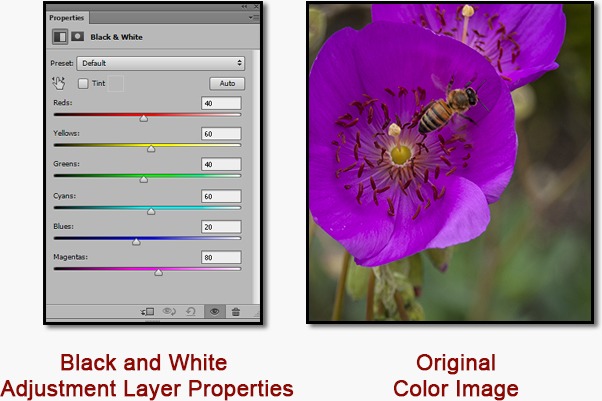
A question from Dave W in Maui, Hawaii:
Can you create a black & white image from a color digital image? My camera has a B&W setting, so should I start there first? And can these be printed properly? Mahalo!
Answer:
Yes, you can create stunning black and white from your color images! I’d strongly recommend shooting all of your images in color, then convert your images to Black and White in Photoshop after the fact.
Here’s why:
• More Information: An RGB (color) image has 3 times as much information as an image shot in Grayscale (black and white), and information is King when it comes to digital imaging – the more the merrier! Which leads to …
• More Control – Two ways:
1) You can use a Black and White Adjustment Layer. This allows you to individually control the brightness of the three Primary Colors, as well as their Complementary colors. It also allows you to take advantage of the power of Layer Masks. For example, I started with the original image shown.
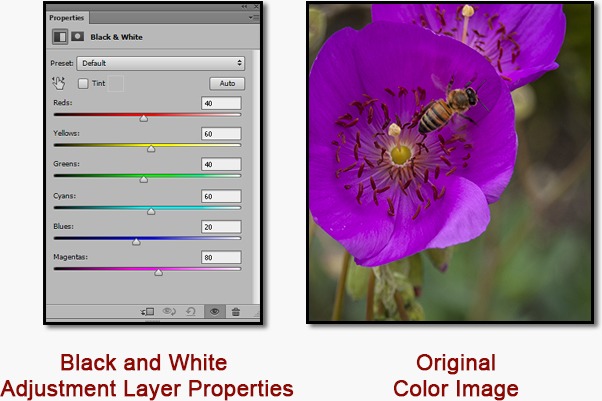
In sample “1” ( shown below), I lightened Red, Yellow, Blue and Magenta, then darkened Green and Cyan.
In sample “2”, I lightened Yellow, Green and Cyan, then darkened Red, Blue and Magenta.
• Same image, yet two totally different results!
2) You can use the power of Layer Masks (via Adjustment Layers) to selectively “colorize” items or areas in your image. See Sample “3”.
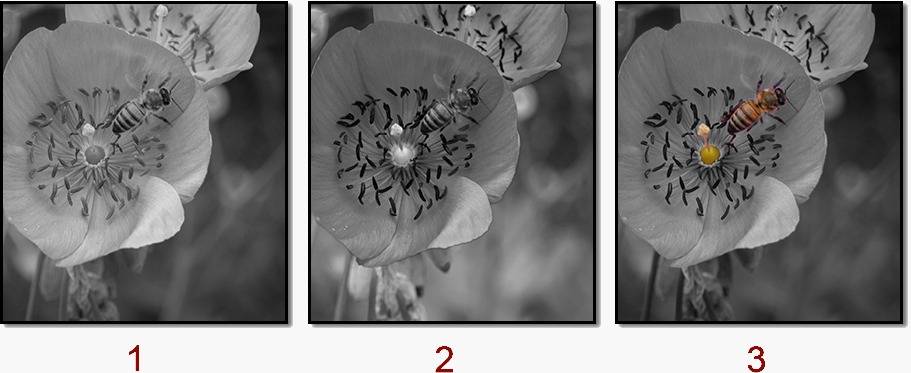
Printing Options: You can get great results with certain color printers, such as a LightJet (like I use) or most High-end Photo Inkjet printers – you no longer need a dedicated Black and White printer.
More Creativity: Once you discover and explore the Black and White Adjustment Layer, a whole new world of creative possibilities will open – Enjoy!
_______________
• Want to see Photoshop in action? Check out my “Photoshop 101” series of FREE online & live Photoshop Meetups – available nationwide:
https://wattsdigital.com/free-live-meetups-online
• Was this information helpful?
Sign up for my free monthly newsletter here …
• By the way, this is all based on my Photoshop book designed for photographers, “Not just another Photoshop Book”, available exclusively on Amazon:
https://www.amazon.com/dp/B07HNLS1Q2
Questions? Please contact me – also, feel free to comment and tell your photography friends!
Thx again, and cheers,
John Watts 🙂
